This page contains links to download official distributions of StarNet. See Resources to find helpful materials created by community.
See Tips & Tricks for some advice on how to get best results using StarNet.
New: See new experimental CLI distribution for MacOS here.
PixInsight Plugin (v2.1.x)
StarNet PI repositories are experimental at the moment.
Long term availability is not guaranteed if they generate an excessive amount of traffic and costs. See older releases below if something goes wrong.
Starting from PI version 1.9.0 Lockhart StarNet has a PI repository and this is now the easiest way to install it.
You will need to add two new repositories to PI to make StarNet work:
Please make sure you have PI 1.9.x Lockhart installed if you want to use the repository!
https://pixinsight.starnetastro.com/
https://pixinsight.starnetastro.com/tensorflow/ (see notes below)
Notes on installing custom Tensorflow (TF) libraries:
Currently I only distribute TF libraries with CPU support (both Intel and ARM CPUs are supported on Macs), but no GPU support. They also require AVX support as before. If you have/ want some custom TF libraries to work, you might want to skip the second URL and install libraries yourself. Correct locations/ names for libraries are:
Windows:
C:\Program Files\PixInsight\bin\tensorflow.dll
Linux:
/opt/PixInsight/bin/lib/
Correct SONAME values for the libraries on Linux are:
libtensorflow_framework.so.2
libtensorflow.so.2
MacOS:
/Applications/PixInsight/MacOS/lib/
(Note that the path above is different from the older builds)
Also note that if you go with the custom libraries and fail to put correct libraries in the correct place when you restart PI, the update system will show that the installation was successful, but the module won’t appear until correct libraries are in place. You will have to either reset the updates (not recommended) or go to Process->Modules->Install Modules… and install the module the old way (you don’t need to download other distributions, the correct binaries will be there, but won’t work until correct TF libraries are in place).
If you need more details on adding new PI repositories, see below:
To add StarNet PI repository, follow the steps below:
- Go to Resources->Updates->Manage Repositories:
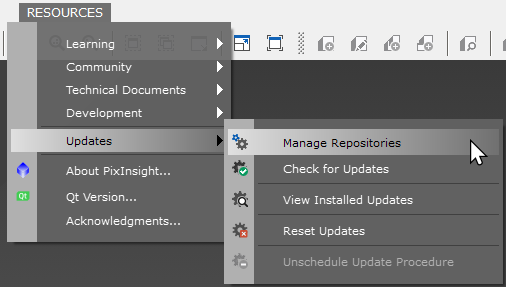
- In the opened window, click Add to add new repository URL(s):
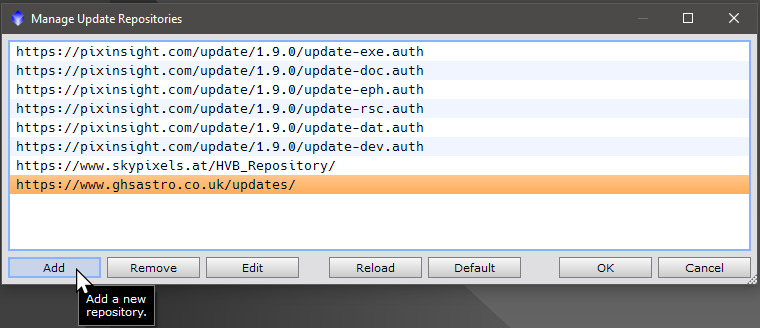
- Enter the following URL(s) (see notes above on Tensorflow libraries):
https://pixinsight.starnetastro.com/
https://pixinsight.starnetastro.com/tensorflow/ (see notes above) - In the end, you repositories list should look something like below:
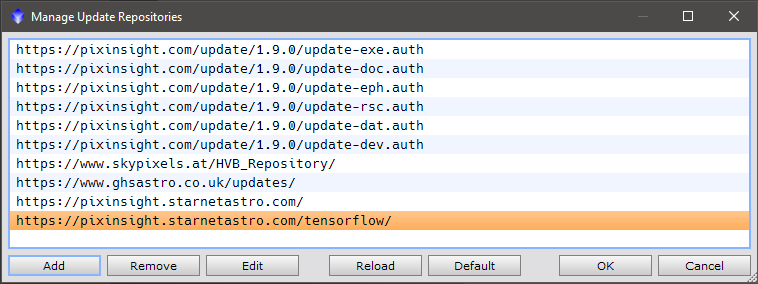
Older releases are still available if you prefer to install StarNet the old way:
Command Line Tool (v2.0.0)
Will be updated soon.
Windows
Fresh install: StarNetv2CLI_Win.zip
MacOS
Fresh install: StarNetv2CLI_MacOS.zip
Linux
Fresh install: StarNetv2CLI_linux.zip
Graphical User Interface
Windows
Fresh install: StarNetv2GUI_Win.zip